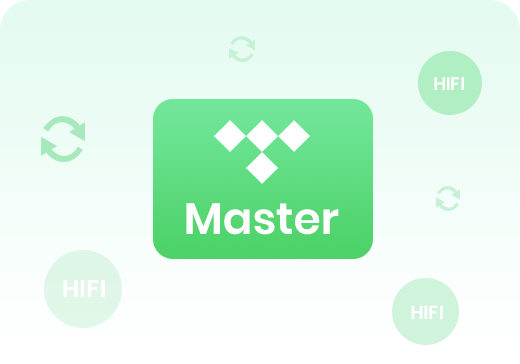
Convert Tidal Music with Up to High Fidelity / Master Quality Kept
Differ from other streaming services, Tidal has a pretty good competitive advantage thanks to lossless audio. For its HiFi subscribers, Tidal delivers guaranteed CD-quality tracks, while for HiFi Plus members, it provides HiFi, hi-res MQA, and immersive audio streams.
To download Tidal to MP3 without losing sound quality, NoteBurner Tidal Music Converter is your first choice to download any music track from Tidal to computer, while retaining 100% original sound quality of Lossless High Fidelity & Master Quality.
Convert Tidal Music to MP3, FLAC, WAV, AAC, AIFF, ALAC
So far, Tidal playlists can only be downloaded on mobile devices for offline streaming. If you'd like to download Tidal music to PC computer, NoteBurner Tidal Music Converter comes to help - efficiently save and convert Tidal songs, albums, playlists, and artists to MP3, FLAC, WAV, AIFF, AAC (.m4a), or ALAC local audio files. Though you haven't got the offline mode on Tidal desktop app, you could use NoteBurner to download and access Tidal streams offline on any device.
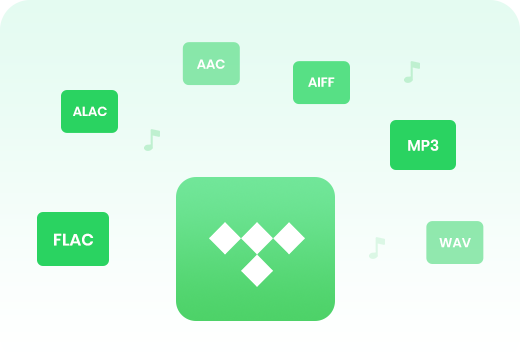

10X Faster Speed with ID3 tags Preserved
When choosing to download songs from "Tidal WebPlayer", NoteBurner makes it possible to convert Tidal playlists at up to 10X faster speed in batch. This would be a big time saver when you decide to download your huge Tidal music library all at once.
In addition, after converting Tidal songs on NoteBurner, most important ID3 tags including Title, Album, Artist, Artwork, TrackNum, and Year, will be automatically retained on each individual audio. Music track with ID3 meta info tagged will help to better identify your Tidal songs.
1-Click to Convert Local Music, Edit ID3 Tags, Burn CD, etc
NoteBurner Tidal Music Converter is also built-with a free music converter, letting all users to import local music files and convert them to MP3/M4A/FLAC/WAV/OGG/AIFF format. Just simply go to "Tool > Format Converter", and you'll get this useful tool. Also, there's an "AA/AAX Converter" in toolbox, which helps to convert your local audiobooks easily.
Besides, an ID3 Editor and CD Burner lie on the Toolbox tab as well. You can drag and drop your local music files or the converted Tidal songs to customize ID3 tags and burn songs to CD if needed.


Compatible with the Latest Windows 11 System
NoteBurner Tidal Music Converter is fully compatible with the latest Windows 11 system, and Windows 10/8/7 are also supported. NoteBurner program will stay up-to-date corresponding to any update released from Windows and Tidal.
Extra Features

DIY Music File Name
Name your music files with Title, Track Number, Artist, Album, Year, etc.

Classify By Playlist/Album/Artist
Sort out music songs by playlist, album, and artist.

Export Music to iTunes
Import songs to iTunes library with just 1 click.

Light / Dark Theme
Choose light or dark theme for personalized App appearance.

1-Click to Clear Cache
Clear cache for the program so as to download music smoothly.

Multi-Language Support
Supports 48 languages, allowing you to use it worldwide.
Users' Say
Highly Recommend

Best Spotify audio converter, capable of downloading any Spotify to MP3, AAC, FLAC, WAV, AIFF, ALAC with lossless audio quality retained.

iTunes Audio Converter for Windows is a professional tool to convert Apple Music to MP3, AAC, WAV, FLAC, AIFF, ALAC format at 10X speed.

Amazon Music Converter is able to download any Amazon Music Unlimted & Prime Music to MP3, AAC, FLAC, AIFF, WAV, or ALAC format at 10X faster speed.










