

Sure, of course. All you need is a reliable tool: NoteBurner Spotify Free Music Converter
Spotify offers three types of subscriptions: Spotify Free, Spotify Premium ($10.99 per month), and Spotify Family ($16.99 per month). If you are a Spotify Free user, you can listen to tons of songs, discover new music, share playlist with friends, etc.
However, offline mode is not available on Spotify Free, a benefit for Premium subscribers instead. If you want to download Spotify songs without Premium account, it's suggested to use a third-party tool, NoteBurner Spotify Music Converter, to settle this matter.
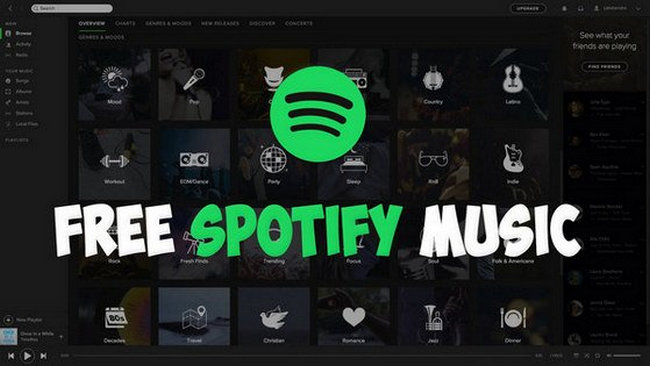
Before downloading music from Spotify Free, first, let's learn how to enable the Spotify internal download feature for Premium users. Simply follow the steps below to download your favorite tracks with Spotify app for offline streaming.
Step 1Find the Spotify tracks you want to download. Be advised that you can’t download individual songs, you must put it in a playlist and download the entire playlist.
Step 2Tap to download. On Android devices, turn the "Download" on. Once there is a green arrow shows up, it's indicating the download was successful, and you can go to Your Library to look for the downloaded Spotify songs.
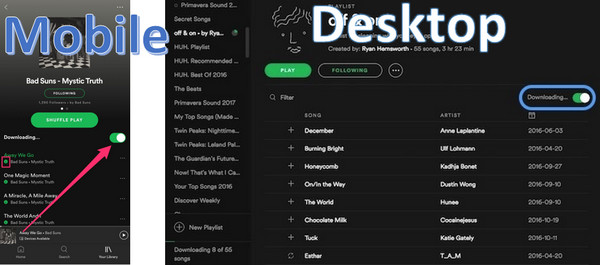
Nevertheless, you won't own any Spotify music even if you've downloaded them. The alleged downloaded Spotify songs would only be saved on the cloud, not in the local computer drive. So if you want to completely download songs from Spotify Premium & Free account to your PC or Macbook, a powerful Spotify downloader is required.
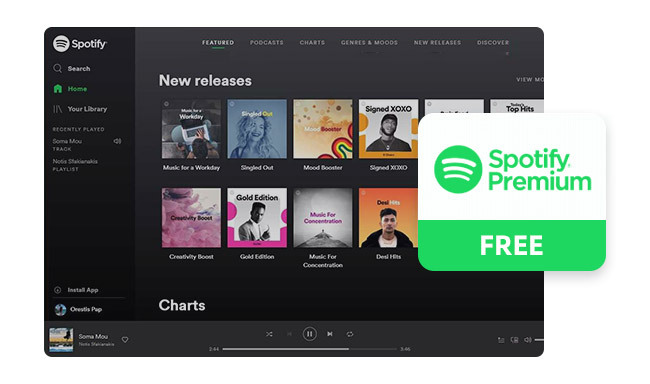
This page has collected various methods to get a free trial of Spotify Premium for up to 6 months long. Don't miss it! Learn More →
Next, we are going to introduce a powerful Spotify music downloading tool - NoteBurner Spotify Music Converter, a specialist in converting Spotify songs to plain formats (MP3/AAC/WAV/FLAC/AIFF/ALAC) with most ID3 tags retained, available for both Spotify Free & Premium users. Moreover, this NoteBurner tool can even remove ads from all your Spotify Free music tracks.

The following will be a step-by-step guide on how to free download music from Spotify. The most exciting thing is, even without a Spotify Premium account, you can still download Spotify songs for offline playback. NoteBurner Spotify Music Converter supports both Windows and Mac. Please download the correct program before getting started.
For Mac users, please turn to Download Spotify Music with Spotify Free Mac for the detailed steps.
It's suggested to choose to download songs from "Spotify App". Then simply copy and paste or drag and drop the playlist link from Spotify Free to NoteBurner.
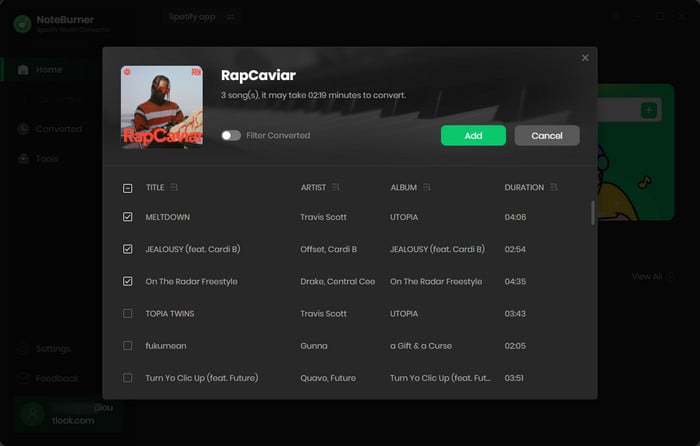
Click the gear Settings button on the bottom left. Here you can choose output format (MP3, AAC, FLAC, AIFF, WAV, or ALAC), output quality, and output path as well.
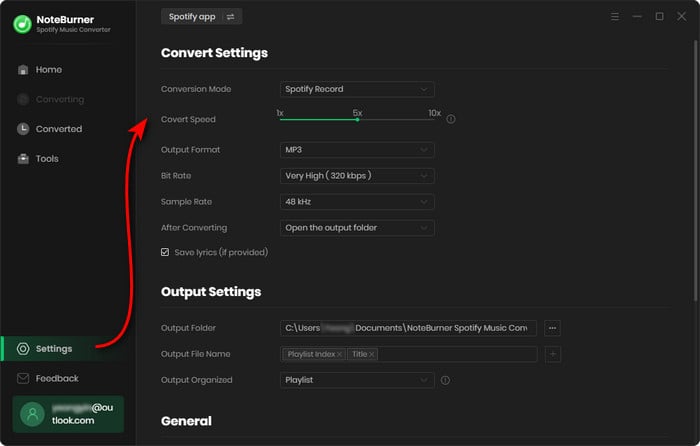
Click the button "Convert" to start downloading Spotify songs from the Free account. When the conversion is done, all the Free Spotify songs you selected in Step 2 have already been saved to computer locally.
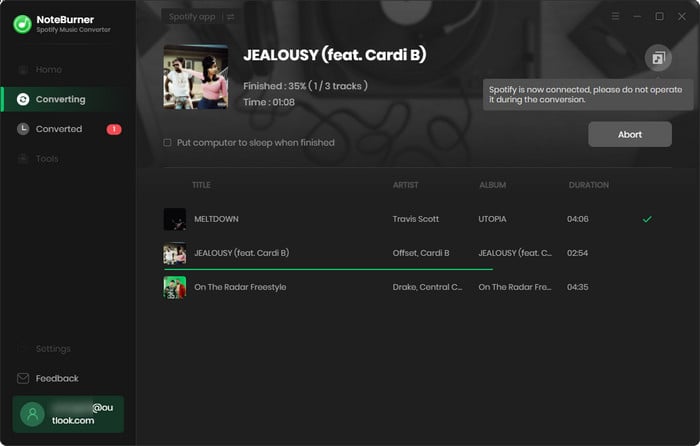
By clicking the converted button on the left side or directly going to the output folder you set in Step 3, you can find all the downloaded Free Spotify songs. Now you can enjoy your downloaded Spotify music anywhere anytime without ads interruption.
Note: The free trial version of NoteBurner Spotify Music Converter enables you to convert the first 1 minute of each song. You can buy the full version to convert the full music.
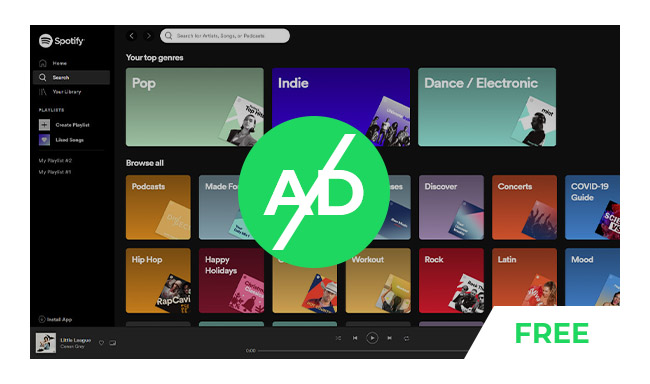
Are you fed up with the annoying ads on Spotify Free? This tutorial guides you on how to block or get rid of Spotify ads without upgrading to Premium with a popular Spotify converting tool – NoteBurner Spotify Music Converter. Learn More →
 What's next? Download NoteBurner Spotify Music Converter now!
What's next? Download NoteBurner Spotify Music Converter now!
To download songs from Spotify Free to Android or Apple devices, we've located two methods for you:
 Use SpotiFlyer Spotify Free Downloader
Use SpotiFlyer Spotify Free DownloaderSpotiFlyer is a new app that helps to download Spotify without Premium on mobile, including Android and iPhone devices. You can just copy and paste the music links from Spotify Free to this tool, it will automatically analyze them and download. You'll even get downloaded Spotify songs without any ads. But the bad news is that SpotiFlyer supports to download Spotify songs at around 160kbps only.
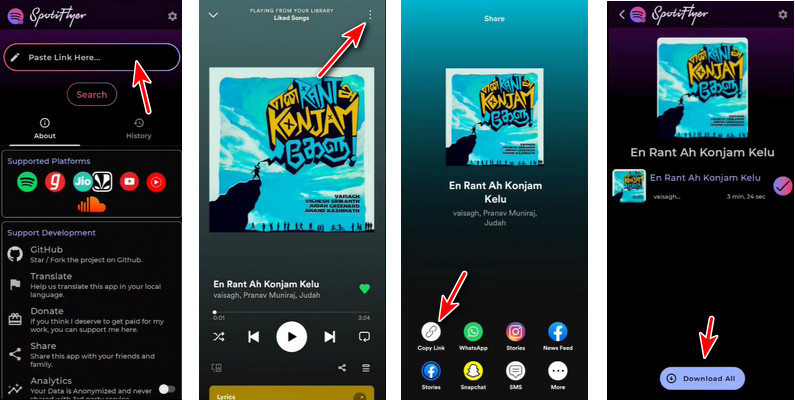
 Use Telegram's Special Bots
Use Telegram's Special BotsAnother method to download Spotify music without Premium on phone is to use Telegram's special bots. Just download the Telegram application on your mobile, find out the bot, then send the Spotify links to it. The MP3 download links regarding your Spotify songs will be returned quickly. There're multiple Spotify downloading bots, like TT Audio Bot, Sound2Bot, Spotify Bot, etc. It's a free solution to get Spotify songs downloaded on phone without Premium, however, the Telegram's Bots are unstable, as they will be blocked frequently.

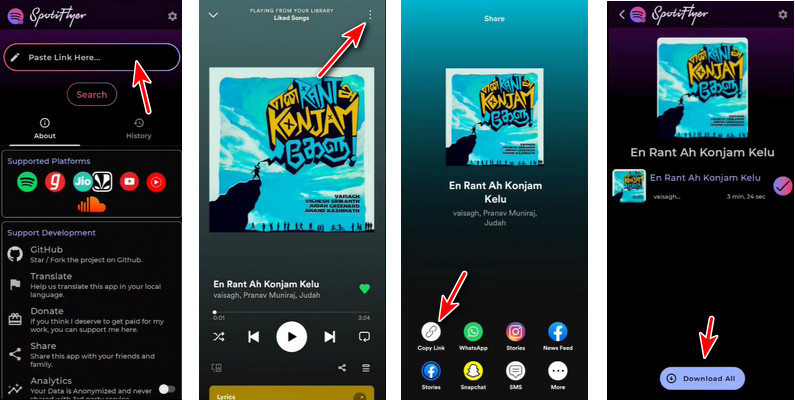
We will be doing a close discussion on various tools to download Spotify playlists even without Premium on computer, Android, or iPhone. Let's get into it! Learn More →
There are a number of ways to download Spotify to MP3 for free. One popular method is to use a program called Sidify. This program allows you to download music from Spotify Free and convert it into an MP3 file. The conversion process is much similar to NoteBurner Spotify Music Converter, however, this Sidify Spotify Music Converter Free version is capturing sounds from YouTube Music. That means, you'll get a maximum output audio quality at 160kbps, much lower than the output quality from NoteBurner.
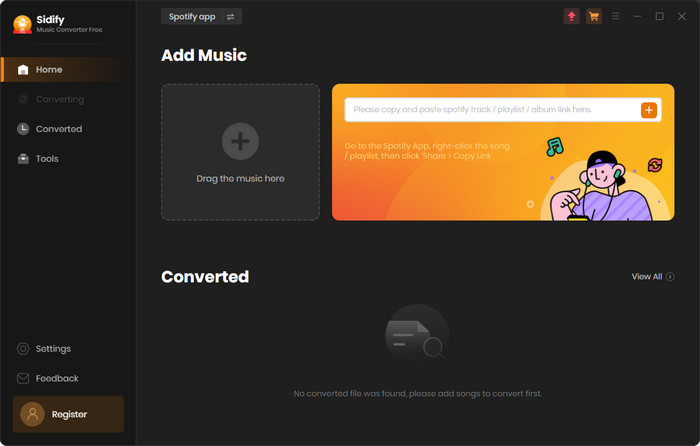
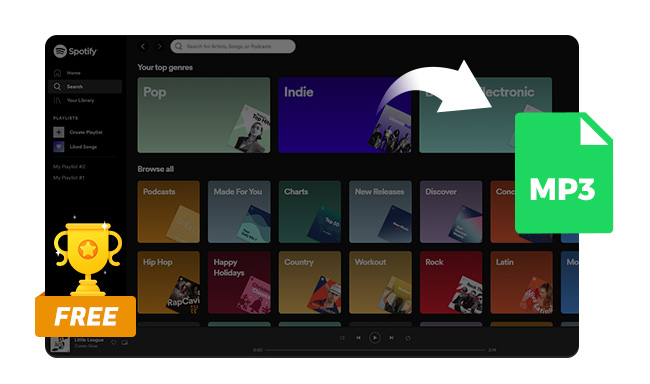
Here this page you'll get the most popular free Spotify to MP3 converter to use. Besides that, you'll also get the best Spotify to MP3 320kbps downloader from NoteBurner. Learn More →
So here on this page, we've listed at least 4 methods to download Spotify songs without Premium on Windows, Mac, Android, or iPhone devices. It's pretty easy to extract MP3s from Spotify Free account, but if you pursue a better sound quality (320kbps) and more stable performance, you should use NoteBurner Spotify Music Downloader. So far, it's one of the most popular Spotify to MP3 converters in the industry, carrying the best music converting feature, professional customer service, in-time software updates, and more. Just give it a try and it won't ever let you down.

One-stop music converter for Spotify, Apple Music, Amazon Music, Tidal, YouTube Music, etc.

Convert Apple Music, iTunes M4P Music, or Audiobook to MP3, AAC, WAV, AIFF, FLAC, and ALAC.

Convert Amazon Music to MP3, AAC, WAV, AIFF, FLAC, and ALAC with up to Ultra HD quality kept.

Convert Tidal Music songs at 10X faster speed with up to HiFi & Master Quality Kept.

Convert YouTube Music to MP3, AAC, WAV, AIFF, FLAC, and ALAC at up to 10X speed.

Convert Deezer HiFi Music to MP3, AAC, WAV, AIFF, FLAC, and ALAC at 10X faster speed.