

Fail to use Spotify music with Serato DJ software? Don't be upset. Here this article will provide you the complete steps to add Spotify music to Serato DJ software with ease.
Nowadays, everything you need to become a professional DJ is mixing software such as the Serato DJ. Hailing from New Zealand, Serato DJ provides numerous fascinating features, including vinyl and CD-J control, easy library management for switching between songs and matching beats, cues and loops to trigger and order, easy programming, and more. Besides, the most impressive part of Serato is probably the interface as it is very unique user-friendly and organizes a lot of features into an easy package.
For some of Serato DJ users who are also subscribed to Spotify, you may want to add some Spotify songs to Serato DJ, but will soon find all your attempts to import Spotify tracks to Serato DJ is in vain. Why? In fact, that's caused by Spotify's protection. Spotify songs are all protected which prevents users from transferring Spotify tunes to Serato DJ software. In which case, to import music from Spotify to Serato DJ software, you need a Spotify Music converting tool to help you get rid of protection and record Spotify songs.

Here you meet NoteBurner Spotify Music Converter, the best Spotify Music Downloader and Converter to record Spotify tracks. With its help, you can perfectly record and convert Spotify music to plain MP3, AAC, FLAC, AIFF, WAV, or ALAC format at up to 10X speed. Besides, NoteBurner Spotify Music Converter is also well-known for its lossless converting quality. It is capable of downloading or recording Spotify music without damaging the original streaming audio quality.
Seeking a way to transfer Amazon Music Unlimited and Prime Music songs to any devices or media players? NoteBurner Amazon Music Converter is all you need to download any Amazon songs to MP3/AAC/WAV/FLAC/AIFF/ALAC format losslessly.

The following is a detailed tutorial about how to record Spotify music and add to Serato DJ software. Please download this useful tool on your computer first before getting started.
Launch NoteBurner Spotify Music converter and it's suggested to choose to download songs from "Spotify App". Simply drag and drop your target Spotify playlist to NoteBurner. The program will read and list all the songs in it soon.
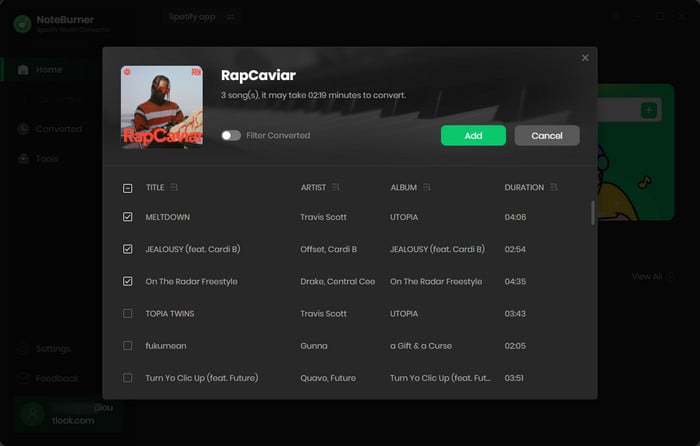
Click the "Settings" button on the bottom-left to choose output format. In Convert settings, you can choose output format (MP3, AAC, FLAC, AIFF, WAV, or ALAC), output quality. In the output settings, you could change the output folder as you prefer.
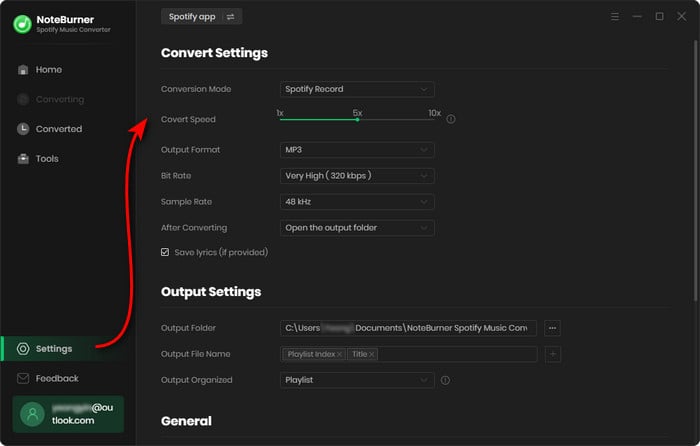
When finish customization, click "Convert" button to start downloading. Once the conversion is done, you can get Spotify songs in MP3 format and import them to Serato DJ Software.
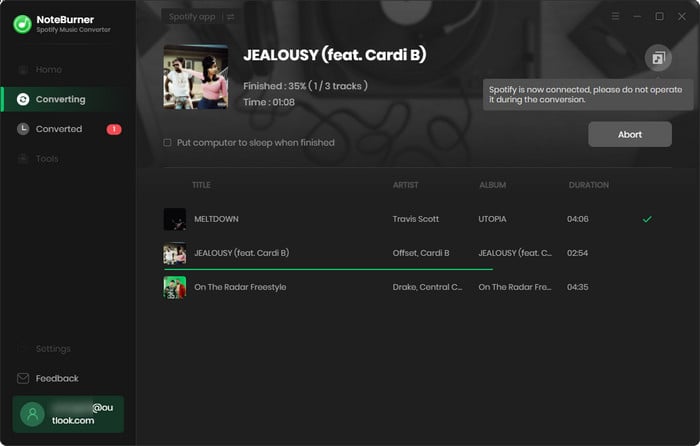
Launch Serato DJ software, click on the FILES button to open the files panel. Click on these locations to navigate your computer and find your music. Once you have located your music, drag the folder or files onto the purple "All..." icon. This is located to the left of your screen at the top of the crates and playlist window.
After a few minutes, the converted Spotify music will be added to Serato DJ successfully, and you can use it in on Serato DJ without any limits.
For more details, please visit: Adding files to the Serato DJ Pro Library.
Note: The free trial version of NoteBurner Spotify Music Converter enables you to convert the first 1 minute of each song. You can buy the full version to unlock this limitation.
 What's next? Download NoteBurner Spotify Music Converter now!
What's next? Download NoteBurner Spotify Music Converter now!

One-stop music converter for Spotify, Apple Music, Amazon Music, Tidal, YouTube Music, etc.

Convert Apple Music, iTunes M4P Music, or Audiobook to MP3, AAC, WAV, AIFF, FLAC, and ALAC.

Convert Amazon Music to MP3, AAC, WAV, AIFF, FLAC, and ALAC with up to Ultra HD quality kept.

Convert Tidal Music songs at 10X faster speed with up to HiFi & Master Quality Kept.

Convert YouTube Music to MP3, AAC, WAV, AIFF, FLAC, and ALAC at up to 10X speed.

Convert Deezer HiFi Music to MP3, AAC, WAV, AIFF, FLAC, and ALAC at 10X faster speed.