

Spotify has become the most popular music streaming service among the music service providers worldwide. With millions of active users, it provides users with three types of subscription – Spotify Free, Spotify Premium ($10.99) and Spotify Family ($16.99). Spotify offers a massive music library and enables all kinds of subscribers to listen to up-to-date music online anywhere anytime and it doesn’t take up too much space on your hard drive. But the downside of it, like other streaming music services, is that we are unable to download music from Spotify as local file, which you can only stream it online, or offline with the Spotify official apps only.
Audio Interchange File Format (AIFF) is an audio file format standard used for storing sound data for personal computers and other electronic audio devices. The format was developed by Apple Inc. in 1988 based on Electronic Arts' Interchange File Format (IFF, widely used on Amiga systems) and is most commonly used on Mac systems.
Apple's Macbook has been widely used in many countries nowadays. If you have Spotify installed on your Mac, download the music to AIFF format must be very convenient to stream. In this article, we are going to introduce the best way to get music downloaded from Spotify (Free) to AIFF by using the most popular Spotify music converting tool – NoteBurner Spotify Music Converter.

NoteBurner Spotify Music Converter is a professional tool helping you to record and convert Spotify songs to MP3, AAC, WAV, AIFF, FLAC, or ALAC format, with ID3 tags and 100% lossless quality kept after conversion. Here are the key features of the program:

NoteBurner Spotify Music Converter supports both Windows and Mac systems. Here we will take the Mac version as the demo to guide you to download music from Spotify to AIFF.
Download and run Spotify to MP3 Converter and select the "Spotify Web Player" download mode. Then simply open a Spotify playlist on the web player and add it to NoteBurner.
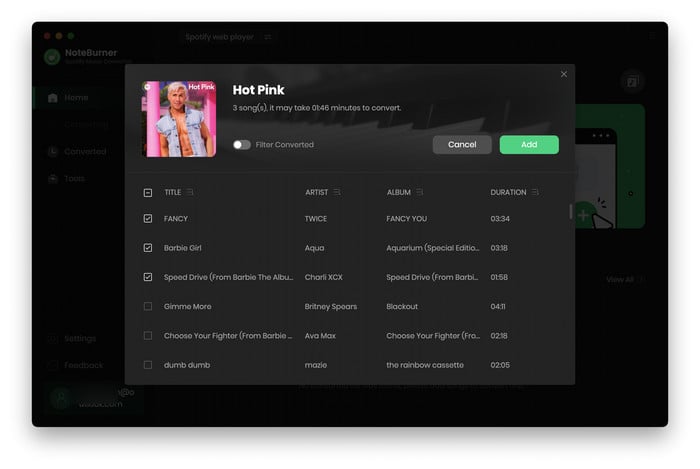
Click the "Settings" button on the bottom left. Here you can choose output format (MP3, AAC, FLAC, AIFF, WAV, or ALAC), output quality as well as output path. Please select "AIFF" as the output format here.
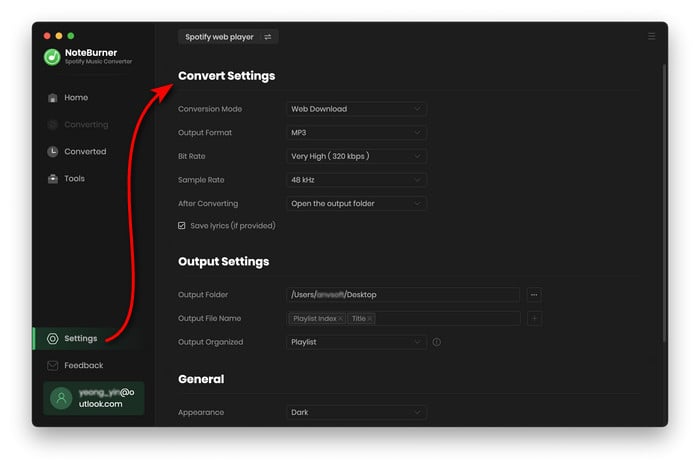
Click the "Convert" button to convert the Spotify songs to AIFF format. Once the conversion is finished, all the Spotify songs you chose in Step 1 will be converted and downloaded to your local drive.
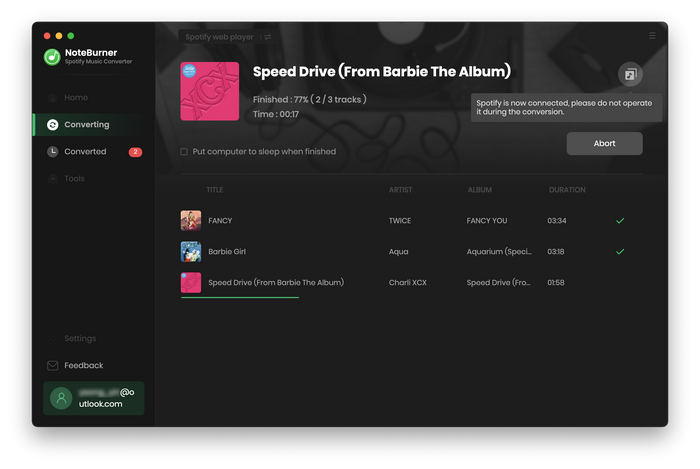
By clicking the "Converted" button on the left side or directly going to the output folder, you can find all the downloaded music from Spotify in AIFF format. And now you have got the music downloaded from Spotify. You can easily stream the songs offline, transfer them to a USB, or sync to any other devices.
Note: The free trial version of NoteBurner Spotify Music Converter enables you to convert the first 1 minute of each song. You can purchase a license to convert the full track.
 What's next? Download NoteBurner Spotify Music Converter now!
What's next? Download NoteBurner Spotify Music Converter now!

One-stop music converter for Spotify, Apple Music, Amazon Music, Tidal, YouTube Music, etc.

Convert Apple Music, iTunes M4P Music, or Audiobook to MP3, AAC, WAV, AIFF, FLAC, and ALAC.

Convert Amazon Music to MP3, AAC, WAV, AIFF, FLAC, and ALAC with up to Ultra HD quality kept.

Convert Tidal Music songs at 10X faster speed with up to HiFi & Master Quality Kept.

Convert YouTube Music to MP3, AAC, WAV, AIFF, FLAC, and ALAC at up to 10X speed.

Convert Deezer HiFi Music to MP3, AAC, WAV, AIFF, FLAC, and ALAC at 10X faster speed.