

In recent years, the demand for recording streaming audio has been on the rise, with music enthusiasts and professionals seeking reliable solutions to record their favorite songs, podcasts, or important meetings from a variety of sources, including popular streaming platforms like Spotify, Apple Music, and more. Whether you're looking to create a personal music library or ensure you never miss a crucial moment, the year 2024 brings an array of top-notch streaming audio recorders designed for Windows, Mac, online, and mobile platforms. This article introduces over 10 all-in-one streaming audio recorder, providing a comprehensive overview of the best tools to help you capture and preserve high-quality audio, making offline listening a breeze.
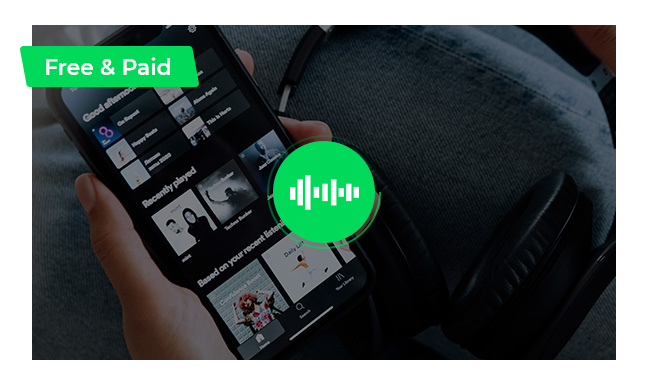
Rating: ★★★★★ (5/5)
NoteBurner Music One is the best all-in-one streaming music recorder for recording streaming music. It does a good job of recording songs from the best music streaming service like Spotify, Apple Music, Amazon Music, Tidal, YouTube Music, Deezer, Line Music, Pandora, and more. Whether you're looking to effortlessly and quickly record Spotify songs in MP3 format, seamlessly transfer your Spotify playlists to your iTunes library, or download songs from YouTube Music to your computer, NoteBurner's exceptional versatility has you covered.
Thanks to NoteBurner's cutting-edge recording technology, your converted music retains its superior quality, ensuring an unparalleled listening experience. Additionally, it offers support for preserving and editing ID3 tags. If you're looking for the ultimate music downloading solution, NoteBurner is a 5-star gem that delivers on all fronts.
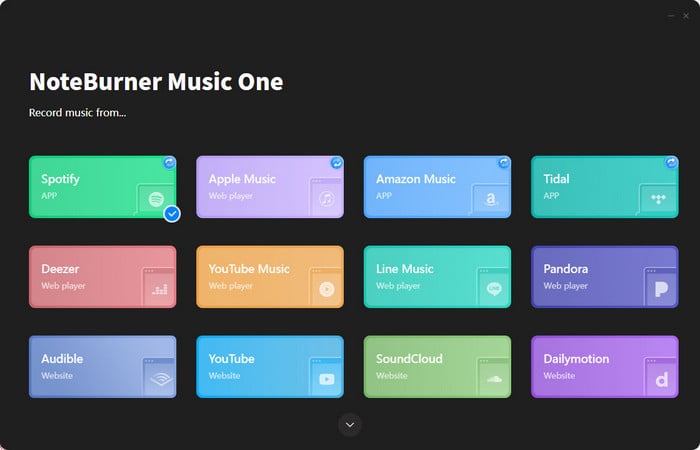
Rating: ★★★★ (4.5/5)
Audials Music 2023 available for Windows users, stands as a comprehensive solution for recording streaming audio from a wide range of sources. Its pros include high-quality audio recording, swift performance, support for audio file conversion to various formats, and additional features such as a built-in player and tag editor. Furthermore, it incorporates music discovery and recommendation features, making it a versatile choice for music enthusiasts. However, it's worth noting that Audials Music 2023 is exclusive to Windows, which might be disappointing for Mac users.
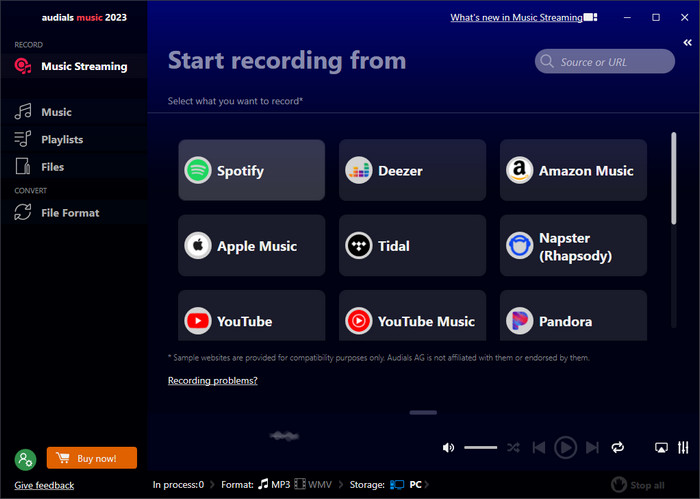

Audials Music, a reliable choice for music enthusiasts, empowers users with the ability to record and curate playlists from a range of streaming platforms. However, competition in the software landscape is fierce...
Rating: ★★★★★ (4.5/5)
AudiCable Audio Recorder is the top 3 streaming music recorder for music lovers. With support for a wide array of streaming music sources, including major platforms like Spotify, Apple Music, Tidal, and Amazon Music, it offers unparalleled convenience. The ability to customize music sources and save songs in multiple formats while retaining ID3 tags and original audio quality makes it a powerhouse tool. Its user-friendly interface and commitment to free updates and technical support make it an essential addition to any music enthusiast's toolkit. The user interface is simple and clean, making it easy for users of all technical levels to navigate. It's intuitive and user-friendly, requiring minimal effort to get started.
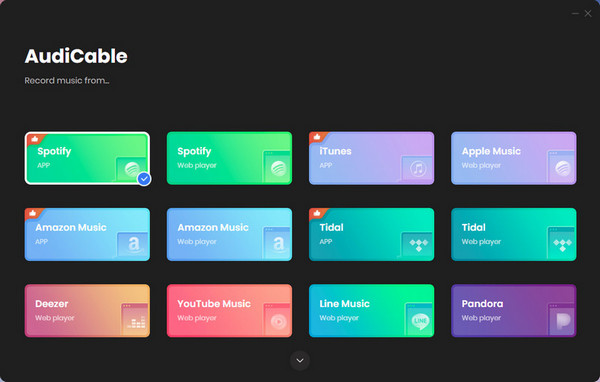
Rating: ★★★★ (3.5/5)
Movavi Screen Recorder is primarily a screen recorder with the ability to capture both audio and video streams, making it an excellent choice for recording online video calls, music videos, tutorials, and live events. The software is available exclusively for Windows users, but the free version has limited features.
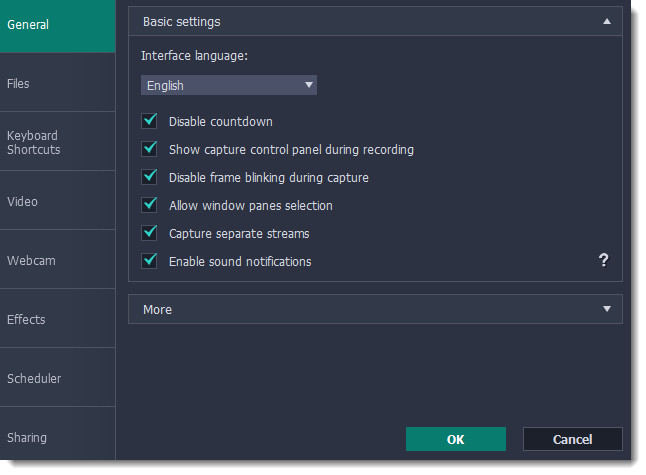
Rating: ★★★★ (3.5/5)
KeepBeats One is a dedicated streaming audio recorder designed for capturing audio from various sources, including music streaming services and internet radio.
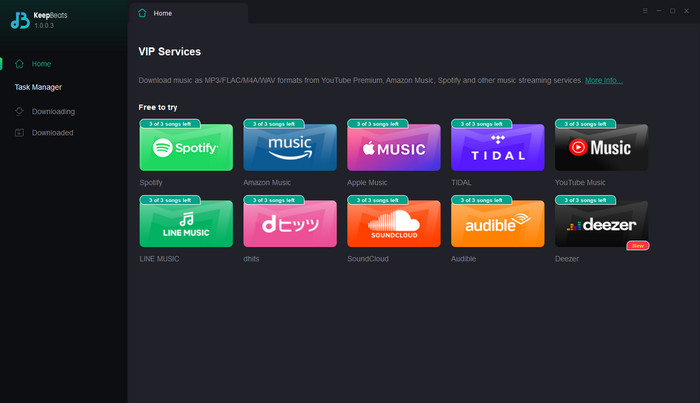
Rating: ★★★ (3/5)
Apowersoft Online Audio Recorder is an online tool designed for capturing streaming audio from various sources, including music websites, video platforms, radio stations, and audio chats. It simplifies the process of recording music tracks from streaming services or capturing spoken content. This application is compatible with a wide range of audio formats and facilitates audio conversion between these supported formats.
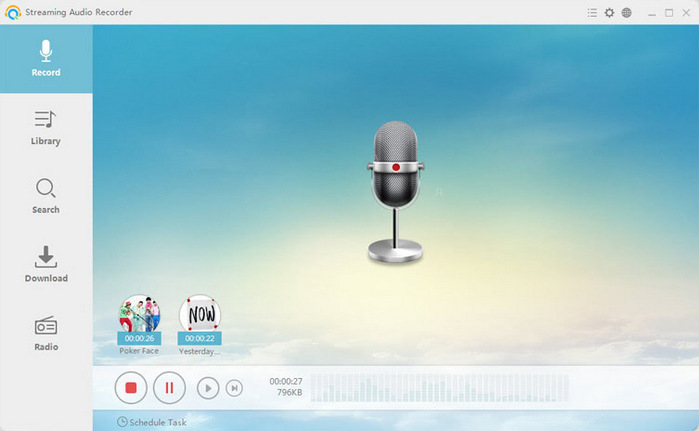
Rating: ★★★ (3/5)
Audacity is a free and open-source digital audio editor app that is also available for recording streaming audio on Windows, Mac, and Linux. With Audacity, you gain the capability to capture audio from both your microphones and your computer system, with support for various formats like MP3, WAV, and AAC, among others. While its interface may appear slightly antiquated and intricate, it remains user-friendly for swiftly locating and configuring the recording settings. Notably, Audacity's primary function is audio editing, allowing you to perform tasks such as trimming audio clips, applying effects, and converting audio files in addition to its recording capabilities.
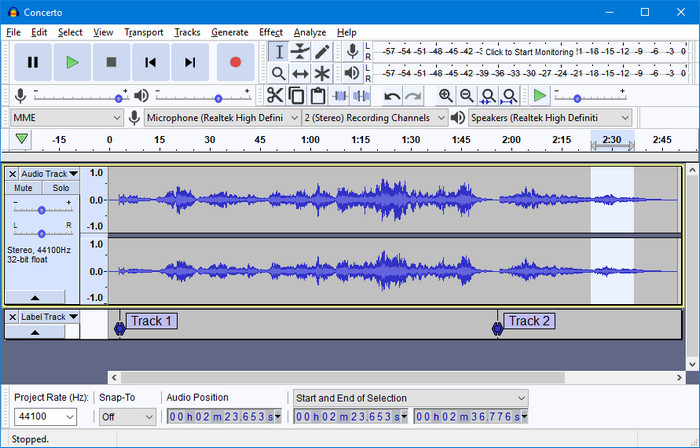
Rating: ★★★ (3/5)
While primarily known as a media player, VLC Media Player also includes the option to record streaming audio, making it an excellent choice for both audio and video capture. It's compatible with all major desktop operating systems and provides the flexibility to record audio and video simultaneously if desired. After capturing audio, you can replay it using the VLC player, making it a versatile choice for both playback and recording.
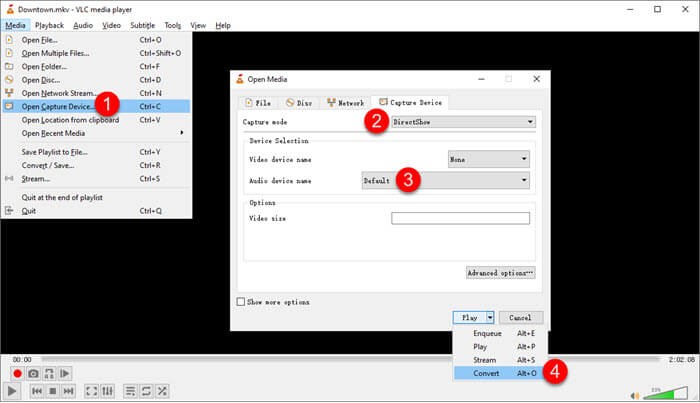
Rating: ★★★ (3/5)
Wondershare's video editing software, Filmora, is a professional tool that records both audio and video streams. It's ideal for capturing music videos, movies, YouTube content, and more, along with audio. You can edit your audio and video recordings with ease.
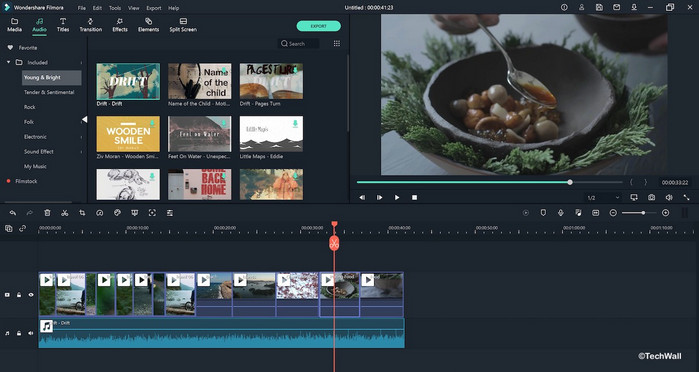
Rating: ★★★ (3/5)
For Android users, AZ Screen Recorder is a great choice to record streaming audio on your Android/ iPhone phone. This versatile audio streaming recorder allows you to effortlessly record the audio from streams playing on your mobile phone by simply configuring the audio source settings to "Internal Audio." Beyond its role as a streaming sound recorder, it doubles as a convenient screen recorder, making it an ideal choice for recording video tutorials, video calls, gameplay videos, and live shows on your mobile screen.
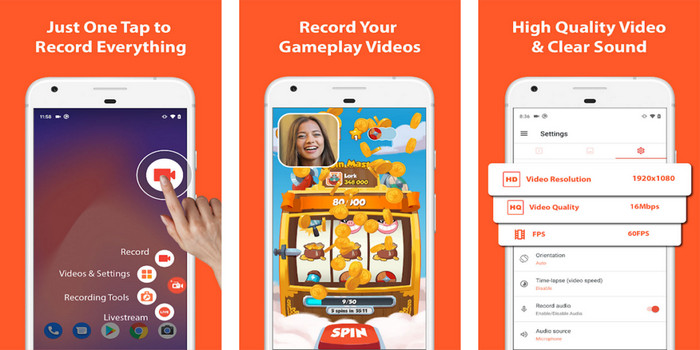
Rating: ★★★ (3/5)
Free Sound Recorder is a free streaming audio recorder for Windows 10 and Mac users. It has the ability to record a wide range of internal and external sounds at no charge. This versatile application excels at capturing streaming audio, including internet radio stations, and podcasts, and it allows for exporting the recordings in popular formats such as MP3, WMA, WAV, or OGG. Additionally, Free Sound Recorder is handy for recording voice chats via Skype. The software also offers a set of audio editing features, enabling functions such as copying, pasting, cropping, cutting, deleting, normalizing, amplifying, and compressing audio.

In 2024, the demand to record streaming audio is higher than ever, driven by music enthusiasts and professionals. To help you capture and preserve high-quality audio from paid and free music streaming services, like Spotify Free/ Premium, Apple Music, and Tidal Free/ HiFi Plus, a range of streaming music recorders has emerged. These versatile tools cater to Windows, Mac, online, and mobile platforms, making offline listening effortless.
For those looking for the best streaming audio recorder, we highly recommend trying out NoteBurner Music One. This exceptional tool stands out as the best all-in-one audio recorder, providing unparalleled versatility in recording songs from the best music streaming service such as Spotify, Apple Music, YouTube Music, and many more. With cutting-edge technology, it ensures the preservation of audio quality, making every listening experience extraordinary. Whether you want to convert Spotify songs to MP3, transfer playlists to your iTunes library, or download from YouTube Music, NoteBurner Music One excels on all fronts, making it a must-try for anyone seeking top-notch streaming audio recording.
Note: The free trial version of NoteBurner Music One is limited to convert the first 1 minute of each song. You can buy the full version to unlock the limitation.