

Spotify, the dominant one in the increasingly popular streaming music service with millions of active users, is a typical freemium service. It offers three types of subscription – Spotify Free, Spotify Premium ($10.99) and Spotify Family ($16.99).
Spotify Free users are provided with the basic features of the program, and with limitations of course. Compared to Spotify Premium subscribers, Spotify Free users are forced to listen to the ads inserted randomly between tracks, unable to get the highest audio quality and denied listening to Spotify songs offline.

A great many people wonder whether there is a way to play songs from Spotify Free without the internet. To make it clear, if we are able to download songs from Spotify Free, we can listen to them offline then. But as we all know, all the songs on Spotify Free are protected in an encoded format, which makes it seem to be impossible to download and stream songs from the platform to a local computer for offline listening.
But from another point of view, as long as we are able to decode the format to a popular one, like MP3, we can easily get them downloaded. Now let’s explore for more details without further ado.
Seeking a way to transfer Amazon Music Unlimited and Prime Music songs to any devices or media players? NoteBurner Amazon Music Converter is all you need to download any Amazon songs to MP3/AAC/WAV/FLAC/AIFF/ALAC format losslessly.
NoteBurner Spotify Music Converter is a professional tool to convert Spotify songs to MP3, AAC, WAV, AIFF, FLAC, or ALAC format, keeping ID3 tags and 100% lossless quality after conversion.

NoteBurner Spotify Music Converter supports both Windows and Mac OS. Here we will take Windows version as an example to guide you to download music from Spotify Free step by step. For Mac users, please refer to How to Download Music from Spotify Free for Offline Listening on Mac for detailed steps.
Launch NoteBurner Spotify Music Converter for Windows and choose "Spotify App" conversion mode. Then directly drag and drop the playlist from Spotify to the rectangular box of the main interface or you can copy and paste the link and click the button "+".
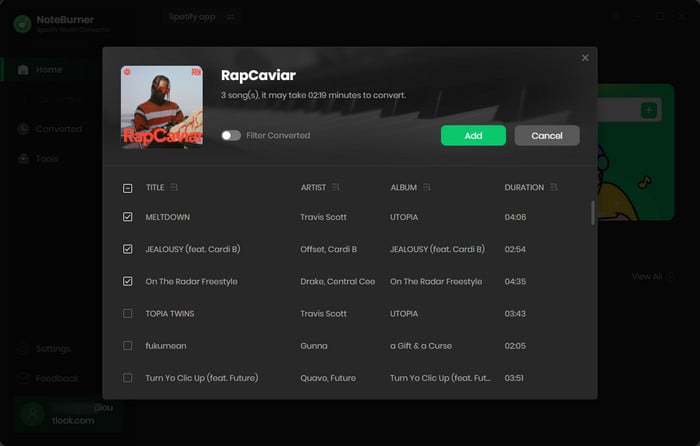
Click the  button on the bottom-left to choose the output format. In Convert settings, you can choose output format (MP3, AAC, FLAC, AIFF, WAV, or ALAC), conversion mode (Intelligent Mode, Spotify Record, WebPlayer Download, or YouTube Download), output quality and more.
button on the bottom-left to choose the output format. In Convert settings, you can choose output format (MP3, AAC, FLAC, AIFF, WAV, or ALAC), conversion mode (Intelligent Mode, Spotify Record, WebPlayer Download, or YouTube Download), output quality and more.
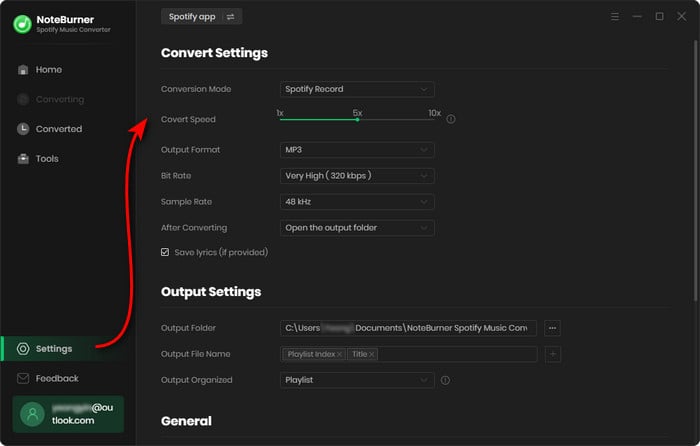
Click the "Convert" button to start conversion. Once the conversion is finished, all the Spotify songs you selected in Step 2 will have already been converted and downloaded to the output folder you set in previous step.
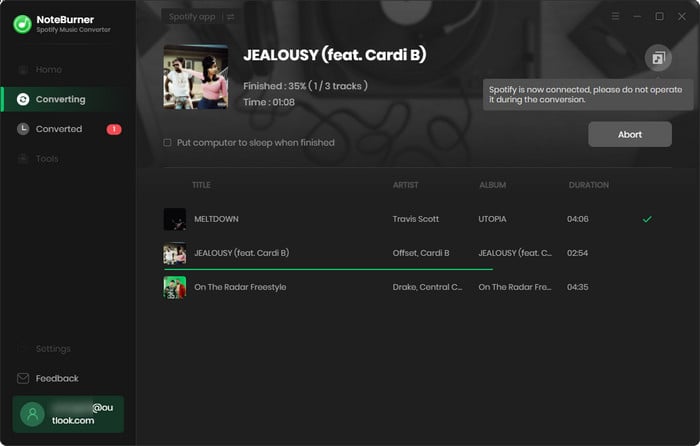
By clicking the "Converted" button (like a clock) or directly going to the output folder you customized in Step 3, you can find all the downloaded songs from Spotify Free.
Now you’ve got music downloaded from Spotify Free. You can easily stream the songs for offline listening. You can even transfer them to a USB or sync them to any other devices if you like.
Note: The free trial version of NoteBurner Spotify Music Converter enables you to convert the first 1 minute of each song. You can buy the full version to unlock the limitation.
 What's next? Download NoteBurner Spotify Music Converter now!
What's next? Download NoteBurner Spotify Music Converter now!

One-stop music converter for Spotify, Apple Music, Amazon Music, Tidal, YouTube Music, etc.

Convert Apple Music, iTunes M4P Music, or Audiobook to MP3, AAC, WAV, AIFF, FLAC, and ALAC.

Convert Amazon Music to MP3, AAC, WAV, AIFF, FLAC, and ALAC with up to Ultra HD quality kept.

Convert Tidal Music songs at 10X faster speed with up to HiFi & Master Quality Kept.

Convert YouTube Music to MP3, AAC, WAV, AIFF, FLAC, and ALAC at up to 10X speed.

Convert Deezer HiFi Music to MP3, AAC, WAV, AIFF, FLAC, and ALAC at 10X faster speed.